Create a SeqsLab workspace#
The cloud backend resources, such as storage and computation on the SeqsLab platform are managed using the concept of workspaces. For example, a SeqsLab workspace on Azure backend includes an Azure Data Lake Storage and an Azure batch
At least one workspace is required to enable data processing on the SeqsLab platform.
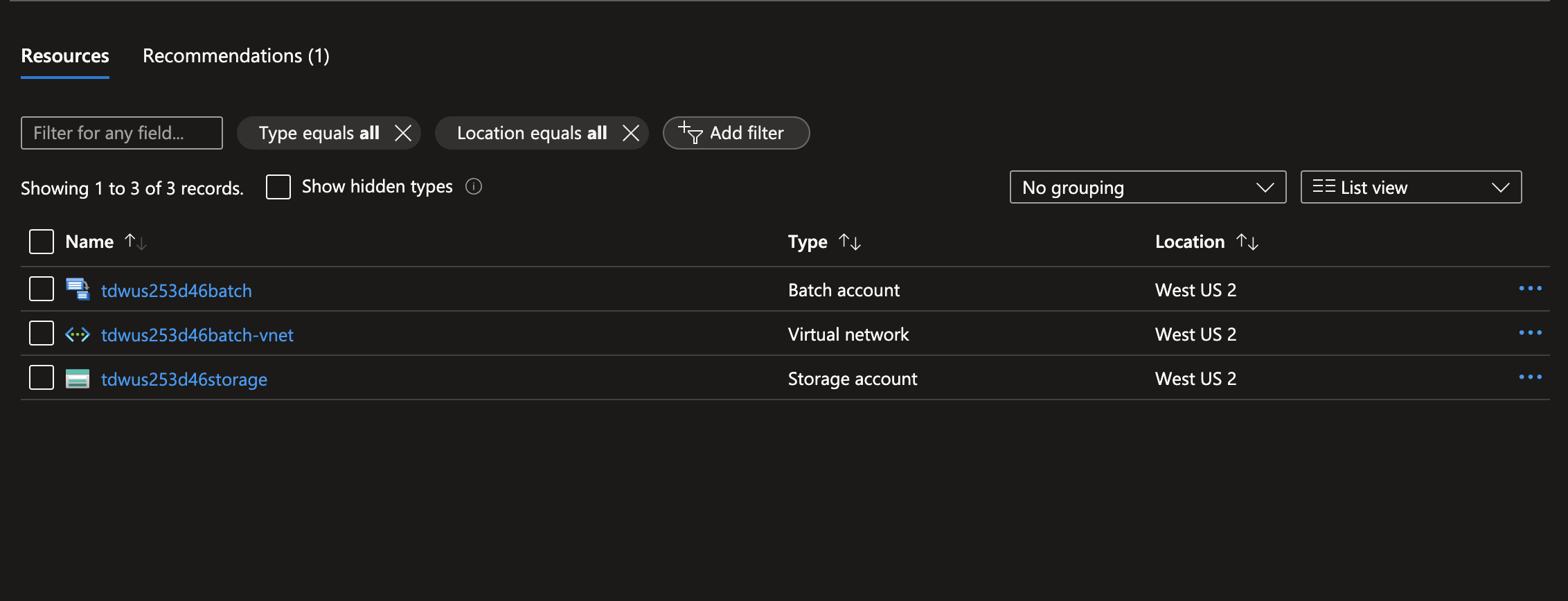
Important
Only the SeqsLab account assigned to the Global administrator role can run the following commands.
The SeqsLab CLI provides a workspace command group for workspace management. To create a workspace, use the following command:
seqslab workspace create \
--name ${WORKSPACE_NAME} \
--location ${WORKSPACE_LOCATION}
This command triggers an asynchronous task to create a workspace and return a task ID. You can then use the task ID to track the workspace creation status.
seqslab workspace status --task-id ${TASK_ID}
After the workspace is created, you can use the following command to list existing workspaces:
seqslab workspace list
--
[
{
"id": "/subscriptions/xxxxxxxxx-aaaa-bbbb-cccc-zzzzzzzzzzzz/resourceGroups/seqslabwus2",
"name": "seqslabwus2",
"location": "westus2"
}
]
Next steps#
The Global Administrator must complete the following to enable data processing on SeqsLab.
